If you’ve been banned from using WhatsApp MODs, you can still access GBWhatsApp alongside Official WhatsApp by using the linked device method. Follow these steps for How to Link GBWhatsApp to Official WhatsApp.
Install Official WhatsApp and GBWhatsApp
- Download and install Official WhatsApp from the Play Store.
- Download GBWhatsApp from Here.
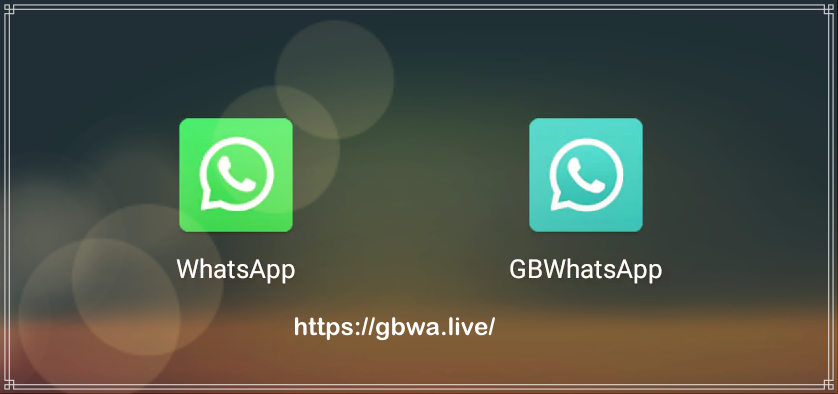
Link GBWhatsApp
- Verify your phone number.
- Open GBWhatsApp and select “Link as Companion Device.”
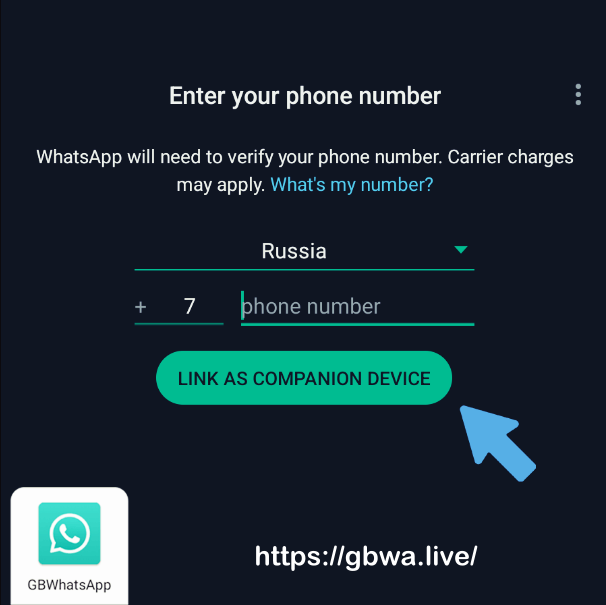
- Take a screenshot of the QR code generated by GBWhatsApp and send it to another phone or print it out.

Link the Device in Official WhatsApp
- Open Official WhatsApp.
- Go to the menu and select “Linked Devices.”
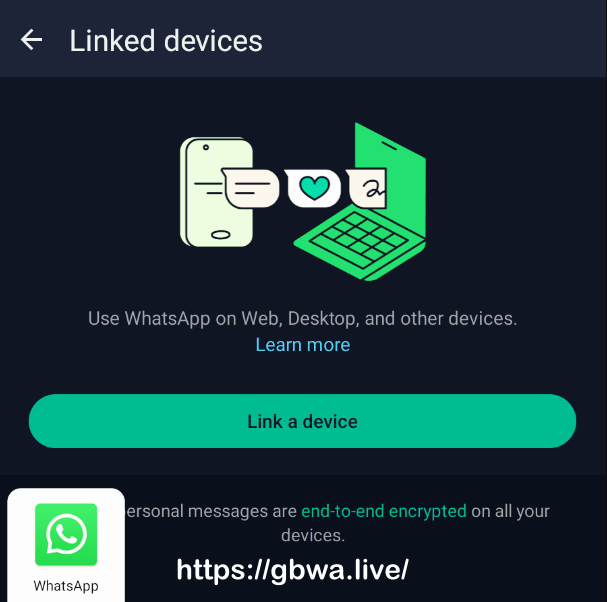
- Choose “Link a Device” and scan the QR code from GBWhatsApp.
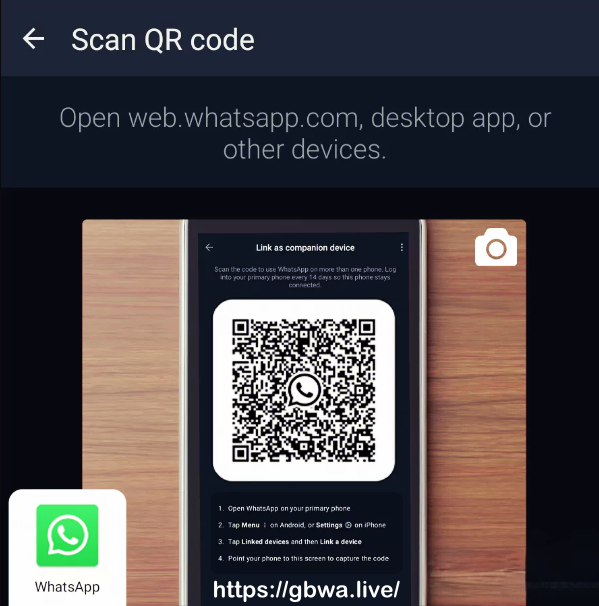
Manage Notifications
- To avoid multiple notifications from both apps, mute notifications on Official WhatsApp.
Troubleshooting Linking Issues
If you encounter difficulties linking GBWhatsApp, follow these additional steps for How to Link GBWhatsApp to Official WhatsApp:
Download Psiphon Pro VPN
- Install the latest version of Psiphon Pro VPN from the Play Store.
Adjust Google Play Protect and Location Settings
- Disable Google Play Protect in the Play Store.
- Turn off your device’s location services.
Configure Psiphon Pro
- Open the Psiphon Pro app.
- Navigate to the “Options” tab, then go to “VPN Settings.”
- Select “Selected Apps Only” and add GBWhatsApp to the list.
Enable the VPN
- Enable the VPN and repeat the linking method to continue using GBWhatsApp.
By following these steps, you can successfully use GBWhatsApp alongside Official WhatsApp without interruption. You can also use these steps for GBWhatsApp Pro and other WhatsaApp Mods.
this is really working, a few days ago my gbwhatsapp is banned then i switched to official whatsapp, but i find your website and apply your method its really working.
Thanks for Your feddback Sir !